The purpose of this short explanation is an attempt for a brain dump, to maintain a central compilation of relevant links that reflects most current state of Google’s Python client libraries for their services, as they have somewhat complex to navigate sites for official libraries. Not as unusable as Microsoft or several other dinosaur companies, but enough to waste non trivial amount of time.
Figuring out their ins & out haven’t been fun, I found re-learning is even less fun. I immensely dislike having to browse and read pages full of vague lingos just to figure out vague Java method procedures that they’re using as backend. Thus this post. Even the process of writing this makes me feel like pulling every single strand of my hair out, I really hate Java developers mindset on approaching system design, they’re borderline cult-ish in maintaining stance against user friendliness, a.k.a they think everyone should follow their ways because only Java developers know what’s best.
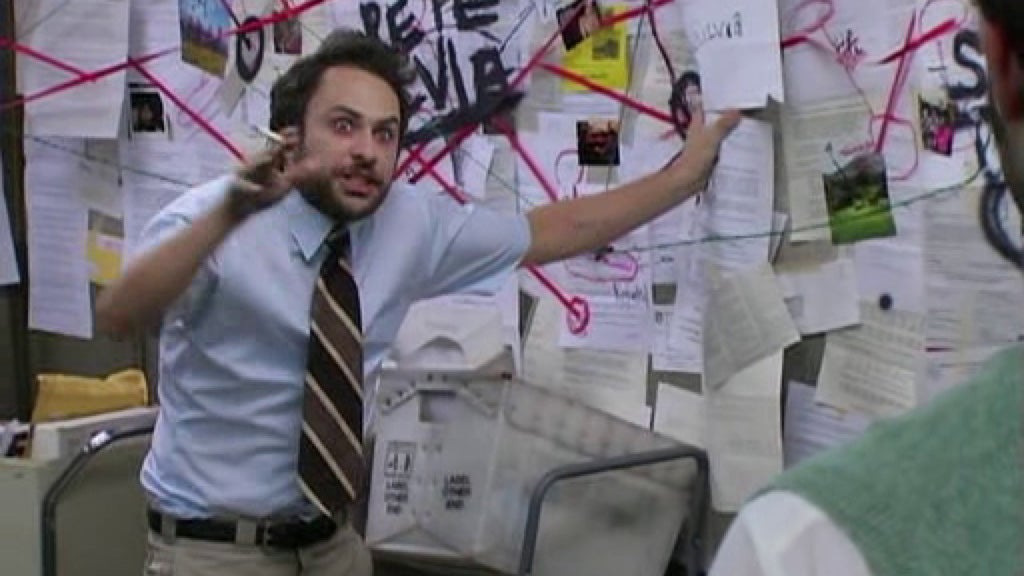
This also serves as a rant post, at times with profanities, since I think they
didn’t care to actually give developers enjoyable experience in client library matters.
I’ve encountered period of limbo, around 2017 to early 2019, where few of
their client libraries were stuck in a state of deprecation without clear direction
on what that means for users.
It might not sounds like a big deal, except I found this out because I needed
their OAuth library, a key point into
their services. The informations I could found were conflicting each other,
there was more than one third party libraries built to fill the gap that OAuth and
Google created with their lack of clarity and was confusing af at some point because
links formed circular loop. It cost me days of sorting out informations from guides
and the documentation sites. I ended up using requests-oauthlib.
They’re also infamous for killing products and changing brands, and it seems to me they only started to make an effort for streamlined, unified libraries & documentations in recent few years (at least for Python libraries), as there are still some old tutorials & guides on their pages that are not updated yet, which can mislead users.
Note 2020/11/11: Apparently, they do realize they have a problem in providing clear path and
support for developers to use their client libraries. I found that they created a page
to explain their situation at https://cloud.google.com/apis/docs/client-libraries-explained.
In there, they claim that Google Cloud client libraries are the recommended, idiomatic
clients for accessing their (Cloud) APIs, which may or may not means that non-Cloud
products users are basically somewhat fucked because they won’t pay as much attention to
those products client libraries.
2020/11/15: Actually, I think non Cloud customers are fucked. They pushed authentication and authorization libraries that are not just heavily but almost entirely assume Cloud products developers as primary users, as reflected by their docs both in web and in codes, yet there is still no clear clarification on which works for both, which only works for Cloud products, and what their recommendations are for non Cloud products without spending hours/days hunting them inside each product pages.
Case in point is documentations for actual permissions for different type of accounts assigned
by OAuth 2.0 private keys. I received this exception when using Web server application account type
in google-auth, intending to access Google Drive API:
import google.auth
from googleapiclient.discovery import build
# https://developers.google.com/drive/api/v3/about-auth#OAuth2Scope
DRIVE_SCOPES = [...]
https://developers.google.com/sheets/api/guides/authorizing#OAuth2Scope
SHEET_SCOPES = [...]
# file path saved in environment var `GOOGLE_APPLICATION_CREDENTIALS`
creds = google.auth.default(scopes=DRIVE_SCOPES+SHEET_SCOPES)
# EOF. that's it, that's the entire content of the file.
DefaultCredentialsError: The file "client_secret_<project-id>.apps.googleusercontent.com.json"
does not have a valid type. Type is None, expected one of ('authorized_user', 'service_account').
Granted that their quickstart sample uses Authorization Code flow, as google-auth is their official supported library, I expected there’d be compatibility and proper documentation for using it to authenticate and authorize access to Google Drive.
A universal way to use their OAuth service, and a friendlier guide are not outside of their reach.
I intent to have this app permission to use BigQuery in the later stage, so with the assumption
that Cloud’s account types should be able to act as an app that interacts with non Cloud product users,
e.g. they have higher accessability to wider range of Google product line up, I created a
service account. But guess what, turned out I have to give permissions for that service account to
access my Google Drive.
# I created a client object using google.auth.default and valid credential object
# from the new service account private key.
>>> client.session
<google.auth.transport.requests.AuthorizedSession at 0x113f086a0>
>>> client.session._refresh_status_codes[0]
<HTTPStatus.UNAUTHORIZED: 401>
>>> client.session._refresh_status_codes[0].__dict__
{'_value_': 401,
'phrase': 'Unauthorized',
'description': 'No permission -- see authorization schemes',
'_name_': 'UNAUTHORIZED',
'__objclass__': <enum 'HTTPStatus'>}
# What authorization schemes? Where??
# Does it kill you to include documentation page URL?
Is this documented? Is there a guide to programatically ask the Google Drive account and files owner
to give a service account their permission? Of course not, I have to spend my limited time on this
plane of the living to search the internet to figure those out. Minutes by minutes, hour by hour,
Google costs people all over the world their most precious resource with their incompetence.
I see more in-depth pages for Service accounts than any other available options, since service accounts are basically created
for enterprise customers. However so many limitations and inconveniences introduced by their own system are not easy to find. All of this time wasting confusions caused by lack of clarity is abysimal
experience for Google standard. Before anyone defends Google with the usual lazy argument that
Google is a business entity therefore it isn’t reasonable to expect more from them, here are
the reasons we should expect better:
- People try their products for all kinds of reasons, and very few of them works at multi-national companies with tens of thousands employees/Netflix scale, so less than 100/1000 employees companies have very different requirements
- Developers promote the tools and services that they personally like to their workplace. It’s in Google’s self interest to not give developers bad support.
- Google is one of the giants on earth that affects many people’s lives, cost of their mistakes is nowhere comparable to normal sized companies, the difference is in magnitudes.
- It’s been a common public knowledge that AWS has better documentations.
That kind of argument, or the “if you don’t like it don’t use it” kind we frequently found on the internet, is absolute logic trash.
2020/11/17: Ok, so I found the explanation on application types that Google defines on their Cloud Identity Platform product’s guide page. *le sigh*
Overview
https://developers.google.com/identity/protocols/oauth2
Application types starts here
https://developers.google.com/identity/protocols/oauth2#scenarios
So web application client type means web server application, using (common) authorization code flow. Their guide is using the same sample code found in the Drive API guide, so I’m still mystified on how I should make an app that needs authorization for both G Suite & Cloud products.
This list of choices: Android, Chrome app, iOS, Universal Windows Platform (UWP), or Desktop app
is classified as installed applications or native app (which was grouped as such in previous
version of the console dashboard). This is basically the same authorization code flow, only now the
token verification & access grant isn’t going from server to server.
The other classes which are not relevant to my interests are dumb devices like
printers and JS (referred as client-side) apps (which uses implicit grant flow).
Service accounts is defined
as server-to-server interactions without accesss to user information, so no user consent is necessary.
Based on their diagram it’s basically OpenID Connect flow with JWT.
This note from that page is interesting, though.
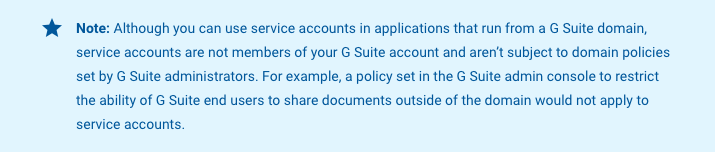
In my opinion if you don’t already know what the terms used here (policies, domain policies, and admin console) actually means in practical sense, access to admin console is exclusive to paying customer for example, this doesn’t really help you figure out the complete picture. The last sentence in that note sounds more like a warning that using service accounts without minding proper security implication may
caused leaks or something.
I also found a relevant support/knowledge base entry: OAuth API verification FAQs - Google Cloud Platform Console Help
Inside the page they explain why your app might need to to be verified by Google:
If your app requests scopes categorized as sensitive or restricted, you will probably need to complete the verification process (see, however, the exceptions).
Table of three verification types: https://support.google.com/cloud/answer/9110914?hl=en#verification-types
But that’s not the most interesting tidbit, here are some examples of the FAQ:
- In What are restricted API scopes?, there is a list of APIs endpoints including Drive API that
are not yet enforced as
Restricted, so I guess it’s good to keep in mind that they gave early warning those will be restricted, for future reference at least - This one is might be most relevant to me, not 100% sure yet: How can I mark my app as internal-only so it doesn’t require verification?
- How often will users need to re-grant permission for reporting or monitoring services app types?
I don’t think I’ve seen these details inside the related API documentation pages, or if linked on them.
Overview
At the risk of oversimplifying their product line (I’m totally fine with that), basically they have two suites for two levels of users/client, Google Cloud and G Suite (rebranded as Google Workspace now).
Google Cloud is a product suite for their Cloud services, few has free tier
offering, but most are geared for enterprise billing customers.
Their product page is https://cloud.google.com/, and their web based management UI is
located at https://console.cloud.google.com/
On lower tier they have Google Workspace, it’s also a paid product suite targeted for
small-medium offices, but most are available for free with better limits than Cloud ones.
The official page is at https://workspace.google.com, with web based UI management in
https://admin.google.com
Most of the individual product in G Suite supports API access through their client library, but for basic users a.k.a non paying clients, seems like there’s no way to have a central, codeless admin dashboard to orchestrate or administrate, so these type of users have to go through individual documentation for each library.
Complete list to their products for developers can be found in https://developers.google.com/products/develop
Manage projects in the API Console (more accurately in both Google APIs or
Google Cloud Platform consoles/dashboard, they serve the same API management features
such as creating credentials, enabling API access, integration with external domain):
https://support.google.com/googleapi#topic=7013279
https://support.google.com/googleapi/answer/7015000?hl=en&ref_topic=7014522
Python libraries
Google Auth Python library
I’m not a fan of sending out API keys embedded in url requests like from curl or any other
methods, so OAuth is essential for avoiding that, as well as future proofing identification
procedure for any API activities inside any apps.
It turns out that there’s somewhat ambiguous URI for developer console related with authentication API at https://console.developers.google.com/, I’m sure this detail has escaped me entirely before.
It’s the same dashboard for cloud services administration, only with limited features and different title (Google APIs instead of Google Cloud Platform). They are also linked, Google APIs console is just a subset of Google Cloud console, whichever project you have is reflected on both consoles.
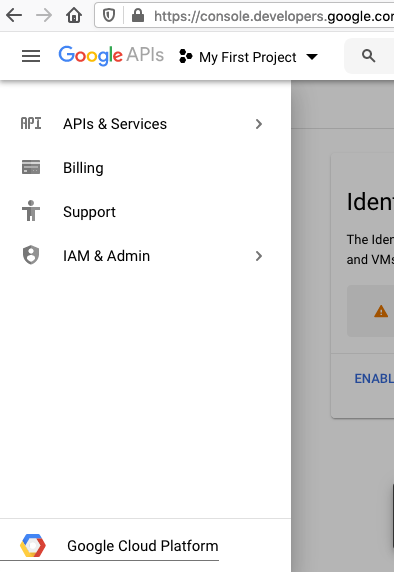
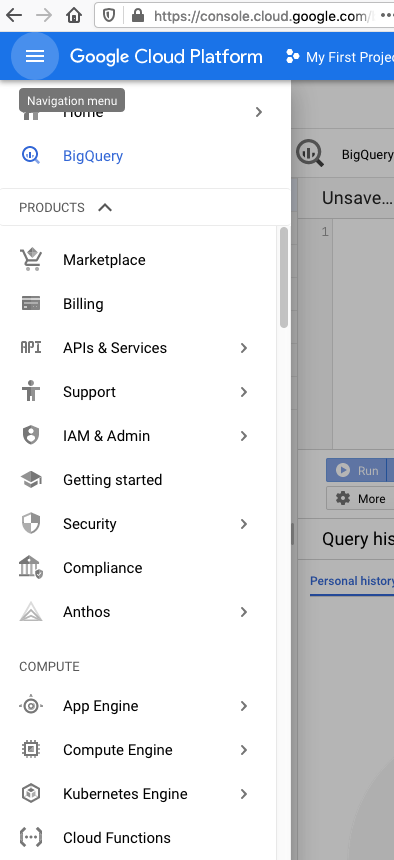
AFAIK there’s no attempt to explain the real difference between the two, other than the obvious conclusion that one discerns after the fact of learning that there are two dashboards, and the titled Cloud Platform is for enterprise customers. It’s probably clear and normal to some people but I find it not very user friendly to have different entry points without any clear patterns or context, it’s a little disorienting. I can access them both as lowly normal user, so why not just consolidate them in one place.
Packages:
google-auth- see https://pypi.org/project/google-auth for latest version.google-auth-oauthlib- see https://pypi.org/project/google-auth-oauthlib for latest version.
URLs:
Repository
https://github.com/googleapis/google-auth-library-python
https://github.com/googleapis/google-auth-library-python-oauthlib
[narrator] : very user friendly, aren’t they?
Documentation
https://googleapis.dev/python/google-auth/latest
https://googleapis.dev/python/google-auth/latest/user-guide.html
Note:
Support async
Google Suite client libraries
-
Google API Python library
Honestly I had no fucking idea what exactly this is for/why it exists, I was guessing it’s either to be used in conjuction with the real libraries or to force people to directly interacting with API endpoints.
The docs homepage only offered this explanation
The Google API Client Library for Python is designed for Python client-application developers. It offers simple, flexible access to many Google APIs.
with these TOC guides
- Getting started
- Auth …
- How to…
- Use Logging
- Upload Media
- Use Mocks
…etc
Okaay… But if you go to Google APIs organization page in Github and search for individual products’ Python client library, you won’t find it. So it seemed to me that my second guess is what Google wanted from developers, and from the surface it looked like my suspicion is confirmed by their sample code used for guides. They have this
discoverymodule to somehowbuildservices.Packages to install:
google-api-python-clientwith these dependencies installedhttplib2uritemplate
URLs:
Repository
https://github.com/googleapis/google-api-python-client
Documentation
https://googleapis.github.io/google-api-python-client -
Google Drive
From the surface, based on current available guides and code samples the library for Google Suite… I mean Workspace, is unified. But if you’re naive enough to think you can find the library from search engines results, you might land on their old organization page instead https://github.com/googleworkspace/. It still exists, and there’s repository for samples of Python codes, too.
If you need a Python library for Google Drive, you’ll see they made a client calledPyDrive. Skim the steps in their README, it seems like it’s a user friendly library to interact with the Drive API. You’ll find that while the module code was last maintained 2 years ago, their README is recent, so you jump to the conclusion that it’s fine.
You’d be mistaken.PyDrive’s authentication is still using deprecated oauth2client. The same can be found in their
python-samplesrepository.
If you read carefully, you’ll find in PyDrive’sREADMEfile they listed a link to a different repository https://github.com/gsuitedevs/. This other repository name used to be repository for any G Suite libraries, you can’t it anymore if you use Github search. If you do open that link it will redirect togoogleworkspacePyDrive repository. ThisREADMEfiles was last updated just 24 days ago. Dig deeper and you’ll find that theirdevelopmentbranch has not been updated for 4 years.You should not take their words on what seems obvious when it comes to their codes, although I have to admit that situation in 2020 is better than before. It was just a big clusterfuck and hard to figure out, everything was all over the place.
So what should we use? I have no idea at the moment. Same with Google Sheets (although
gspreadlooks nice & actively maintained). Most likely I’ll use parts of their codes to build my own.
Btw, check this out, it’s Google Sheets API PyDoc documentation from https://developers.google.com/sheets/api/quickstart/python#further_reading 🤦🏻♂️
Google Cloud Client libraries
Attention: Any description about product limits or pricing in here are severely oversimplified.
As with any enterprise cloud platforms, everything related to pricing and billing will not be obvious, in short list, or easy to explain without sample case scenario or long descriptions; they are full of gotchas because these are complex infrastructures. Any excess usage will be charged.
Read the quotas and pricing pages before usage.
Complete list & API endpoint reference:
https://cloud.google.com/python/docs/reference
Starting point for all google cloud API libraries:
https://github.com/googleapis/google-cloud-python
This seems worthy to check: https://github.com/sathishvj/awesome-gcp-certifications
-
BigQuery
BigQuery has free tier quota and rate limit of 10GB active data storage and 1TB of queries processing per month. See https://cloud.google.com/bigquery/quotas for quota and rate limits details, and https://cloud.google.com/bigquery/pricing for breakdowns on pricing and billingREST API reference: https://cloud.google.com/bigquery/docs/reference/rest
Package to install:
google-cloud-bigquery- see https://pypi.org/project/google-cloud-bigquery/ for latest version.- (optional for distributed tracing)
google-cloud-bigquery[opentelemetry],opentelemetry-exporter-google-cloud. See https://opentelemetry-python.readthedocs.io/ for OpenTelemetry documentation.
URLs:
Repository
https://github.com/googleapis/python-bigquery
Documentation
https://googleapis.dev/python/bigquery/latest -
BigQuery Storage
BigQuery Storage API is enabled in all projects in which the BigQuery API is enabled. But permission needs to be granted for the project and BigQuery table.This library is API library to read BigQuery table using rpc-based protocol instead of REST API, it will send structured data in a binary serialization format. The current supported format are Apache Avro (recommended) and Arrow. This API is not for managing BigQuery resources such as datasets, jobs, or tables, only for table queries. It manages a streaming read session for query to a single table that can be split in multiple streams or filtered on subset of columns.
Storage API reference:
https://cloud.google.com/bigquery/docs/reference/storagePackage to install:
google-cloud-bigquery-storage
URLs:
Repository
https://github.com/googleapis/python-bigquery-storage
Documentation
https://googleapis.dev/python/bigquerystorage/latest
Irrelevant but potentially misleading links
- https://github.com/google/apis-client-generator - No support for Python here.
- https://github.com/googleapis/googleapis - Unless you want to be a contributor to one of their repositories, or make a big application using lots of Google APIs, or Java developer, this is most likely irrelevant to you.
- https://github.com/googleapis/google-auth-library-python-httplib2 - This library is intended to help existing users of
oauth2clientmigrate togoogle-auth.